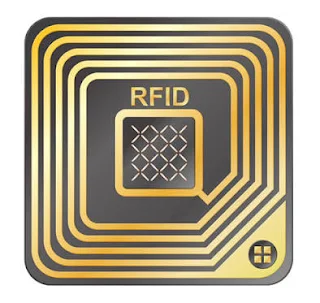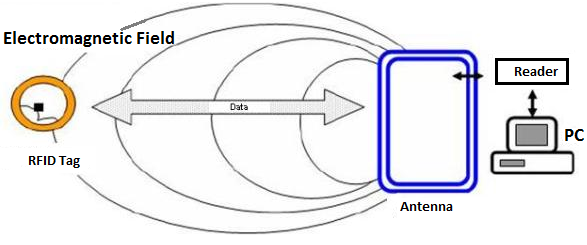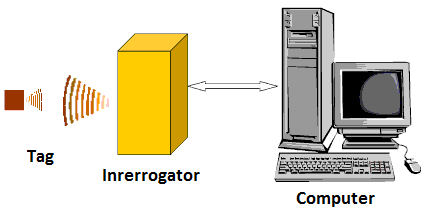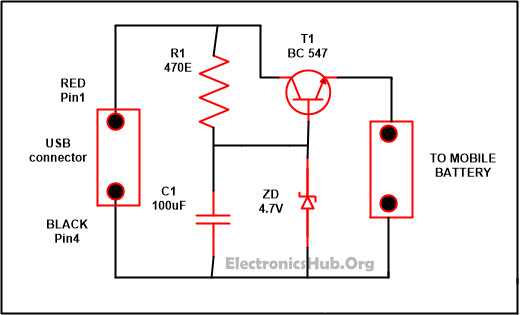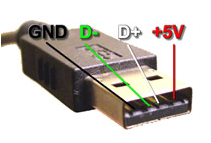Now a days everyone has some of his personal stuffs that he didn't want to share with anyone neither with his parents nor with his friends or with anyone. So if you have want your personal files not come in any hand then best idea is to hide that file into an image rather than hiding it by using the traditional methods.
So now i am going to tell you some steps by following which you can easily hide your personal files into an image.
Step 1: Get an image in which you want to hide your file and the file at one place , Let us assume that you have placed it in your desktop.
Step 2: Make a ZIP File at the same location where you have placed your image and the personal file. At the same location i had said so that it will be easy for you to manage. I assume that you have choosen the desktop.
Step 3: Open the terminal and move to that location you have kept the file.
Step 4: Now type the following command.
cat "your image file " "your binding data" > " the new data you want to make"
Step 5: And press enter. thats if your are done you file has been created at the same location you are performing the operation.
Now if you want to get you files back from the image in which you had hidden it.
just type the following command.
"unzip "name of file you want to unzip".
and press enter.
Now for better understanding you can watch the video given below.
So thats it. Hope you guys like it. If yes then please .. comment down below and do not forgot to like follow and share our social media platforms.
Facebook Page:- https://www.facebook.com/theprogrammer.harshit/
Facebook Page:- https://www.facebook.com/theprogrammer.harshit/
Instagram:- https://www.instagram.com/computerscience321/
Google Plus:- https://plus.google.com/u/0/communiti…/117296242526461886479
Twitter :- https://twitter.com/cssolutions321
Google Plus:- https://plus.google.com/u/0/communiti…/117296242526461886479
Twitter :- https://twitter.com/cssolutions321