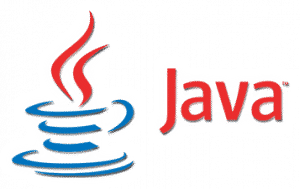In the coming century, the biggest threat to us will not be the wars between the countries or states. The biggest threat or the war that we should be concerned about is the cyber war. It is a direct threat to our privacy, our private conversations, moments, pictures-everything that sums up our life.
Technology has always been a double-edged sword. With all the benefits and advantages, follows unknown and unprecedented threats. For us to succeed and work in harmony with technology, we need to address and confront the threats that it carries. Simply ignoring or putting them aside is not the solution.
In fact, it is the last thing we can do bring the house of cards crashing down. Ignoring a problem is the same as inviting the problem. And similar is the case with IoT, Internet of Things.
A very less number of people genuinely address the threats and challenges IoT could or will face as part of its journey.
Here Are the 5 Biggest Security Threats and Challenges for IoT
Anything which is connected to the Internet is open to threat. Like the saying goes, ‘There are two types of companies. One which has been hacked and one which does not not know it has been hacked.’ This rightly sheds some light on the fact that, we are always vulnerable. It all depends upon how less vulnerable you are.Until and unless we do not address and come face to face with the evil of Internet, we would not be able to create counter measures that protect us from these threats.
Any threat, be it on IoT or on a website, is backed by a purpose. In 100% of the cases, these threats or attacks are human generated. The purpose may vary depending upon the intruder’s target:
i) Since IoT devices are used and operated by humans, an intruder may want to gain unsolicited access to the human.
ii) By eavesdropping on the wireless IoT devices the intruder may want to catch hold of confidential information.
iii) IoT devices run on low power and less computing resource capability, due to this they cannot afford to have complex security protocols. Hence, it becomes an easy target for intruders.
Vulnerability
The most basic and easy to pick threat to IoT devices is its vulnerability. Companies providing IoT solutions start with addressing this issue first before commemorating on the underlying software.We also need to understand, vulnerability can be of two types: Hardware and Software. Hardware vulnerability is often tough to detect or penetrate. However, it is even tougher to repair or overhaul the damage.
Software vulnerability points towards a poorly written algorithm or a line of code with a backdoor. This backdoor can easily provide access to intruders prying for such moments.
Easy Exposure
This is one of the most fundamental issues faced by IoT industry. Any device, if unattended or exposed to troublemakers, is an open invitation to discomfort. In most of the cases IoT devices are not resilient to third-party exposure-they either lay open, easily accessible to anyone.This means that an intruder can either, easily steal the device, connect the device to another device containing harmful data, or try to extract cryptographic secrets, modify the programming or even replace those devices with malicious ones of which the intruder has complete control.
Threats
Threats can be of two types: Human threat and Natural threat. Any threat arising from natural occurrences such as Earthquakes, Hurricanes, Floods or Fires can cause severe to very severe damage to IoT devices. In such cases, we often take a backup or create contingency plans to safeguard the data. But, any damage caused to the devices physically cannot be restored.Today, IoT solutions have matured over time. Devices today have evolved to be waterproof. It is a long journey before IoT solution providers come up with something which is fireproof or earthquake proof.
On contrary, we do everything in power to curb any human threats to IoT devices. These threats are usually malicious attacks.
Human Attacks Can Be Further Identified As:
Cyber reconnaissance: Where an intruder uses cracking techniques and malicious softwares to conduct espionage on the targeted user; to either gain access to secret information or sabotage the existing systems.Brute Force attacks on passwords: Intruders make an attempt to guess the user’s passwords with the help of an automated software which makes innumerable attempts until the right password grants the access.
Stalking or Tracking: User’s each and every move can be tracked or traced by the UID of the IoT device. Tracking a user gives out away their precise location in time where they wish to remain anonymous.
Controlled Attacks: Using Denial of Services (DoS), Trojans or Viruses are some examples of controlled attacks. In such cases, intruders develop a particular Virus which is programmed to function in a certain manner in order to destroy the host device. Programmers and developers have to be vigilant while working on current IoT solutions since hackers today have strong artillery to launch cyber attacks around the globe.