Now You Can DELETE You Sent WhatsApp Message.
Well fear not, as WhatsApp seems set to put an end to the horror, that is as long as you act fast enough to stop that dastardly double-tick turning to a catastrophic shade of blue.
The oft-requested feature is reportedly in beta testing according to Metro - backing up claims made in tweets from WhatsApp changelog-tracker @WABetaInfo in December 2016. It joins the recently revealed 'Live Location' contact-tracking as potential features that could be added in a future app update on iOS and Android.
Judging by the screenshots (embedded below), the feature would include 'revoke' and 'edit' options to either completely remove or alter a sent text message, respectively. It also seems, however, that deleting a message will alert the recipient by replacing the text with "sender revoked the message". Try explaining your way out of that.
Deleting a WhatsApp message :-
Although WhatsApp messages can currently be deleted, as per instructions from WhatsApp FAQ page, it is worth noting they only delete from your account. Anything sent in error will not be erased from the chats of the contact/group you sent it to.
As previously mentioned, the window of opportunity for self-preservation appears to stop at the point a message is read by the receiver (indicated in WhatsApp by the 'received' double-tick turning bright blue), and there is a trick to read messages without the sender knowing you received it.
The ability to erase unread message would be the biggest change to WhatsApp's functionality since the addition of video calling in late 2016. When exactly the changes will be rolled out is another matter entirely, however. Here's hoping the highly-desired, face-saving feature will see the light of day sooner rather than later.
The Facebook-owned app could also be taking a page out of Snapchat's book, with screenshots showing an update to the largely unused 'Status' text where WhatsApp-ers can add captions and pictures that disappear a day later in a way similar to the photo-sharing app's 'Stories' feature.

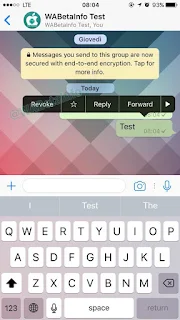



Comments
Post a Comment