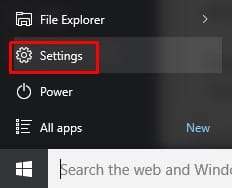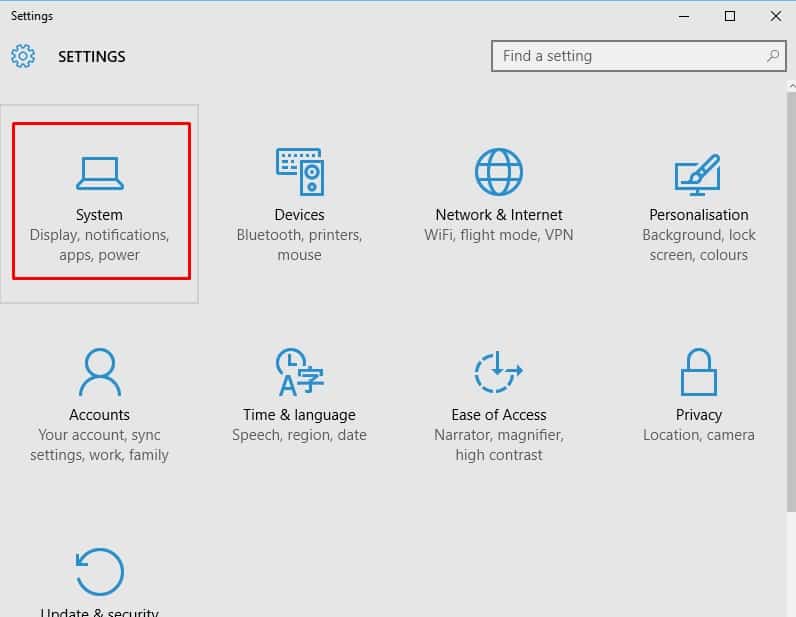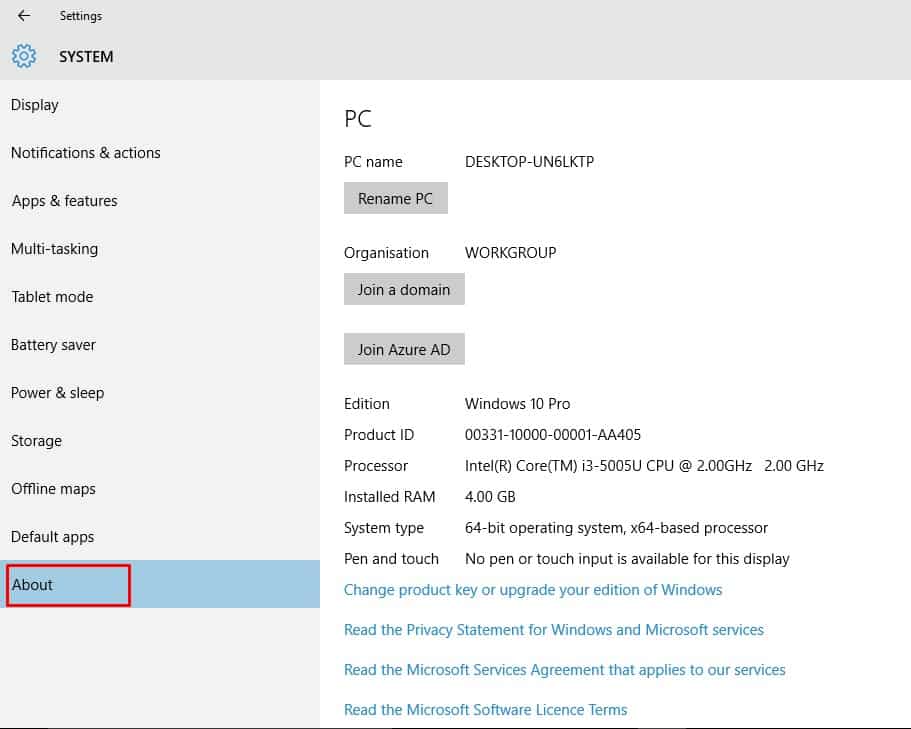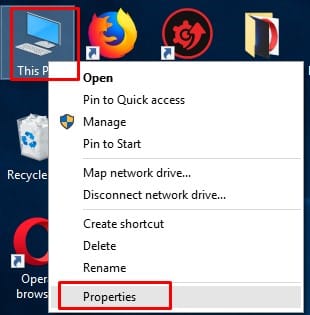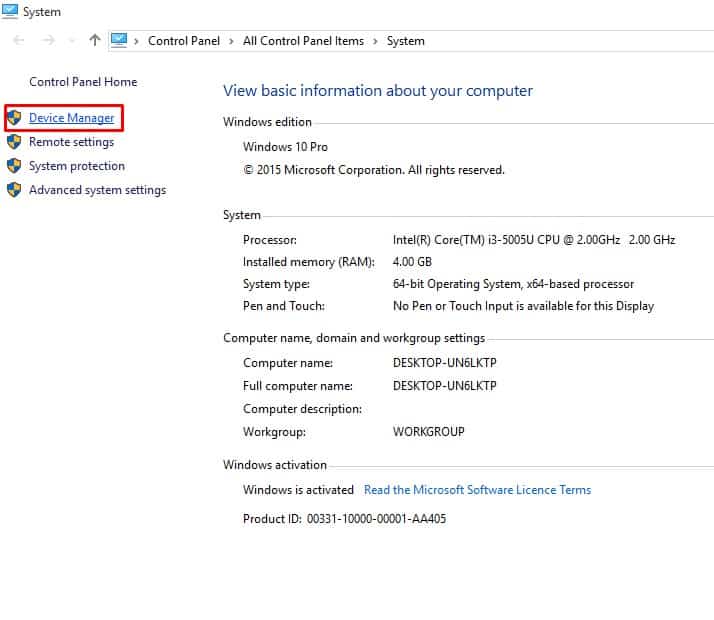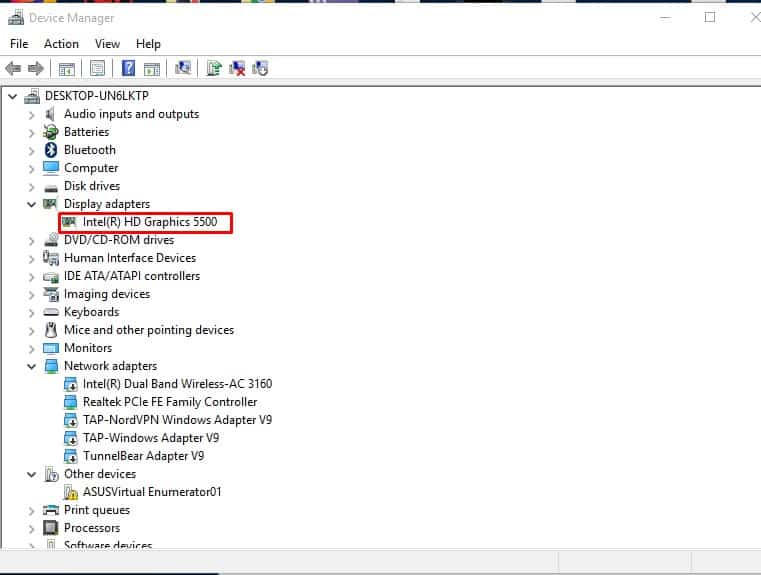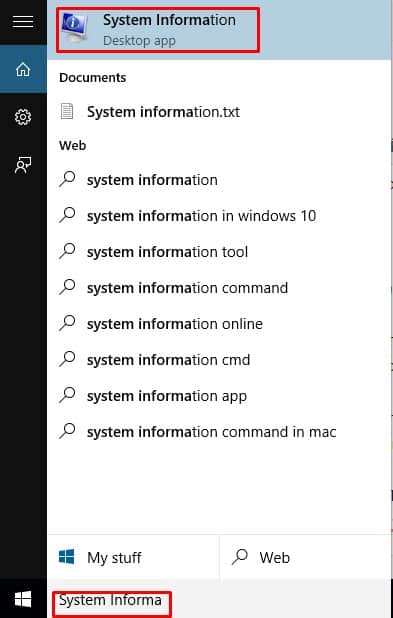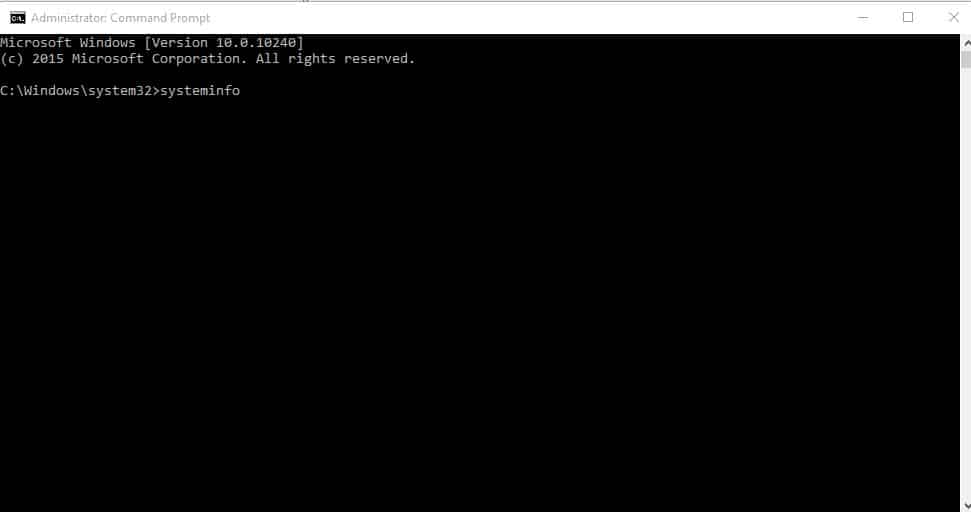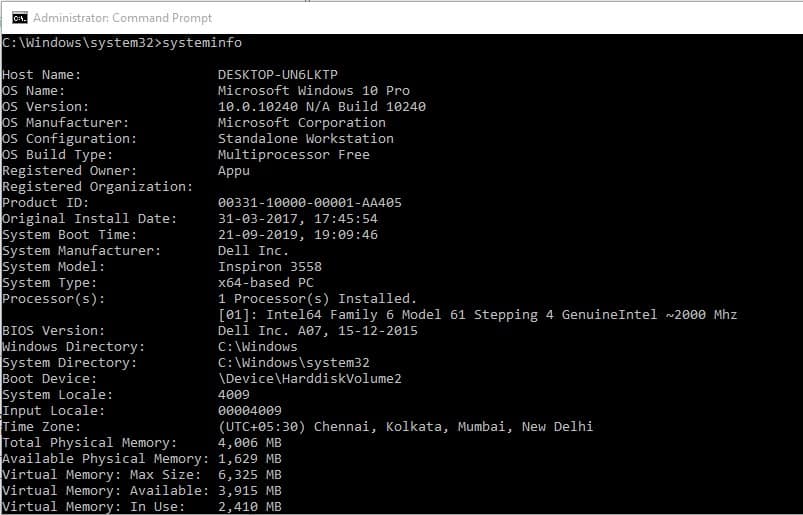Situated in Menlo Park, south of San Francisco, is a 59 acre of land adjacent to the Facebook campus, this piece of land is proposed to be a fully self-contained and functional city called Willow Village. Here is why big tech companies are building cities, and why many are worried.
However, there is one notable thing about Willow Village that makes it different from other communities in the US; it is owned and being developed by American social media giant, Facebook Inc. Proposed Plan for Willow Village, source: menlopark.org
The Facebook Village
In a few years’ time, Facebook employees will be able to work, live, and sleep without leaving the property of the 5th most valuable tech company in the world. This city is proposed to have more than 1500 homes, a pharmacy, a grocery store, office buildings, conference spaces, a 193 room hotel, and a public park.
Recently, there has been a trend of big tech getting involved in large construction projects with Alphabet Inc., Google’s parent company, investing One Billion Dollars in its plans to build 20000 homes in Mountain View and Apple finishing one of the world’s most expensive buildings; Apple Park estimated at Five Billion Dollars.
Privately Owned Cities
The future will surely see employees of large tech companies living luxury lives in private owned cities, rent-free, and with many benefits in the comfort of the property owned by the company they work for.
The financial crisis of 2008 ushered in a dramatic change in the way individuals choose college degrees. While the total number of available jobs took a downward turn during the recession, college students were far more likely to stay in school or go back and apply for a more marketable major. More people applied to majors that were more marketable or could provide better jobs rather than majors that interested them.
According to a 2005 study, unemployment rates have an effect on the way people choose college majors, this can be seen in the way majors related to healthcare, engineering and computer science exploded after the great recession while the number of applicants in education, philosophy, and religious studies saw a decline.
With the average salary of a US computer and information technology worker being $88,240 — which is $39,810 more than the average salary of all other occupations — it is easy to see why high school graduates are flocking to these majors in large numbers.
Computer science students
With the influx of computer science students, many people wonder why the market is not saturated. Students are picking college majors according to their career prospects, getting a degree in computer science is easy to obtain and salaries are exceptionally high, which means the market should be flooded with computer scientists.
The problem is that demand for computer scientists has increased tremendously, however, the market is not flooded because universities have a hard time producing computer science professors, which in turn reduces the number of computer science graduates.
Rather than having to wait at least nine years to get a bachelor’s, masters, and then a doctorate, CS graduates would rather enter the job market and get paid the same salary they would have if they worked as a college teacher or even more because of the extra five years experience.
Why Are Tech Companies Building Cities?
The shortage of computer science professors has put universities in a tight spot, they can either choose to accept a particular amount of high school graduates applying for computer science majors, or they can increase class sizes to increase the number of CS graduates and risk hitting the staff to student ratio and lowering the schools ranking.
New shortage in grads
Today, there is a shortage of computer science graduates, so tech companies or organizations that wish to employ these graduates have to go the extra mile to please them with high salaries, stock options, bonuses, and many more benefits or, risk losing them to other nearby tech companies, leaving employees with an advantage.
Due to the fact that tech companies are so concentrated in certain areas like Silicon Valley, changing jobs is especially easy with huge tech companies like Google, Facebook, and Apple; being just a couple of miles from one another, Tech companies have a hard time retaining their employees as employees do not even have to change homes if they decide to switch jobs. Tech companies, therefore, have especially low turnover rates.
Average stay of employee in one company
The average employee at Google or Apple stays a little less than 2 years before calling it quits. The low retention rates of tech companies pose a huge problem and many are striving to remedy it.
Ways to garner retention of employees
With the low retention rate of employees, companies have to find new ways to retain their employees thus employers have to go the extra mile to make workers happy, with gym memberships, cell phones, fitness, and wellness programs, wifi equipped busses and subsidized uber rides.
A very good and effective way of keeping employees though is to involve themselves in every aspect of their lives. This is where company-owned homes come in, It is much harder to leave a company if that same company owns your home and that of your friends and family.
By increasing employees’ dependence on the company, we can surely expect to see the average lifespan of employees increase, Companies have been trying to do this by building homes, with Facebook, even going as much as paying a $10000 bonus to employees who live close to the office.
Why Many Other Businesses (and People) are Worried
All the many benefits employees get from companies trying to keep them, surely increase employees’ well-being and retention rates, which is beneficial to both staff and organizations but might come at the expense of society.
Companies try to make commuting to work more enjoyable and living with the ultimate goal of increasing employees’ retention rates by providing transport like wifi equipped buses, cab rides and houses for employees, but by doing so, they use public infrastructure like bus stops without improving the quality of public transportation.
Affordable housing
Because of the tech boom and the concentration of tech companies in tech hubs like New York and San Francisco, housing has been made less affordable as there has been an increase in the average rent of these cities.
There have been a lot of concerns about the fact that as big tech companies expand their physical presence, the line between public and private is blurred.
Not only are the lines blurred, but local governments find themselves not governing but being governed by these companies.
Take for example; in 2014, facebook funded a police station next to its campus along with offering to pay an officer $200000 as a yearly salary. It is time for the country to reevaluate the power companies have over the government.
So that's it. Hope you guys like it. If yes then please .. comment down below and do not forget to like follow and share our social media platforms.