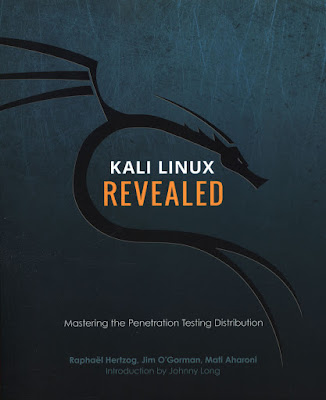What are Rootkits..?? || techtalksgroup ||

What Is a Rootkit? A rootkit is a clandestine computer program designed to provide continued privileged access to a computer while actively hiding its presence. The term rootkit is a connection of the two words "root" and "kit." Originally, a rootkit was a collection of tools that enabled administrator-level access to a computer or network. Root refers to the Admin account on Unix and Linux systems, and kit refers to the software components that implement the tool. Today rootkits are generally associated with malware – such as Trojans, worms, viruses – that conceal their existence and actions from users and other system processes. What Can a Rootkit Do? A rootkit allows someone to maintain command and control over a computer without the computer user/owner knowing about it. Once a rootkit has been installed, the controller of the rootkit has the ability to remotely execute files and change system configurations on the host machine. A rootkit on an infecte...